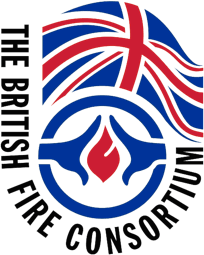TROUBLESHOOTING
If you are having issues accessing our training, please try the following:
Disable Hardware Acceleration
To disable hardware acceleration follow the instructions below for Google Chrome:
- Go to More (click the three vertical dots at the top right of the browser)
- Select Settings.
- At the bottom of the page, click or tap Advanced.
- Under 'System', enable the toggle next to 'Use hardware acceleration when available' (so that it is set to off).
- Relaunch Google Chrome.
If you're using a browser other than Google Chrome, you can learn how to disable hardware acceleration in that browser's help content.
Update Your Graphic Driver
Updating your computer’s graphics driver may correct the issue.
For PC users: visit the website of your computer manufacturer to download the latest driver.
For Mac users:
- Click on the Apple logo.
- In the Apple menu, click Software Update.
- Install the Mac OS update if available – it will include the graphics driver update.